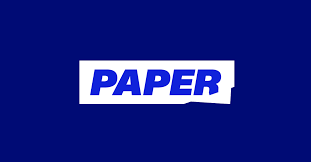
Why use Paper?
Paper can be used at any time compared to in person tutoring; it’s great for students that are busy. It is an online tutoring program that helps students with assignments, essays and projects. It’s accessible anytime and anywhere as long as you have a device and internet connection. Paper also helps with a variety of subjects.
How to use Paper:
Log into my access APS, then open Clever and click on Paper. For help on assignments or questions go to the home page, select the class you need assistance with then select chat with a tutor and communicate with your tutor for help. For essays, go to the sidebar on the left side of the screen and select the review center, upload the essay and the rubric and describe what you need help with. When you chat with a tutor, it is real time answers. If you already ended your session but want to go back and read over your tutors advice you can go to the left side of the screen and click on chat history.


